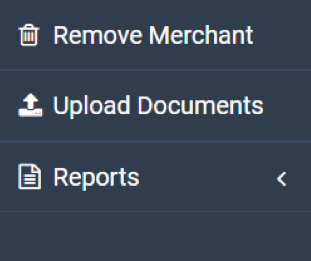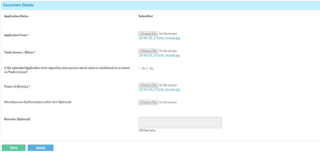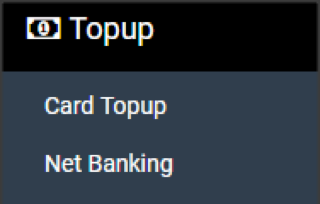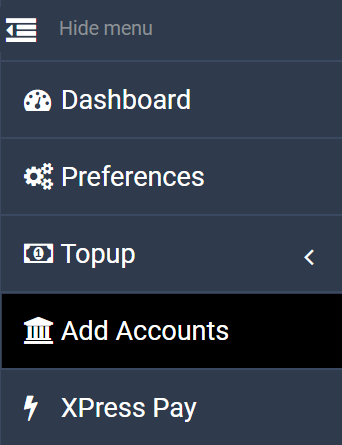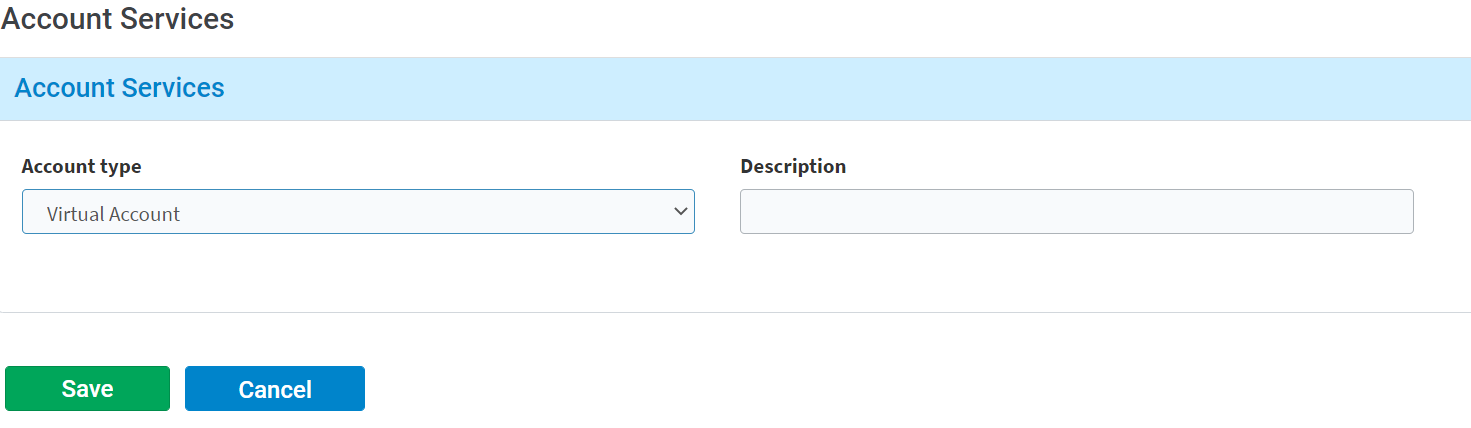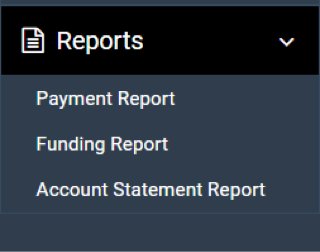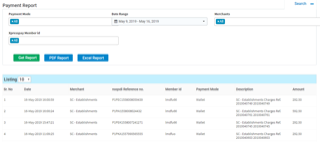Register How can I register in noqodi as an Individual?

1. Under Individual Account select a registration type:
- Option 1 – Register with email & mobile number
- Option 2 – Register with Credit Card
International Customer
Can register using both Option 1 and Option 2
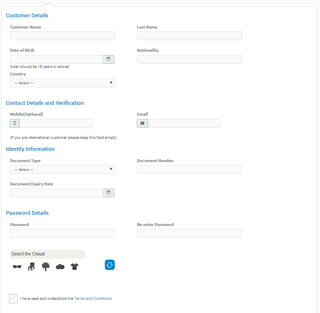
1. Fill in all the required details on the registration page.